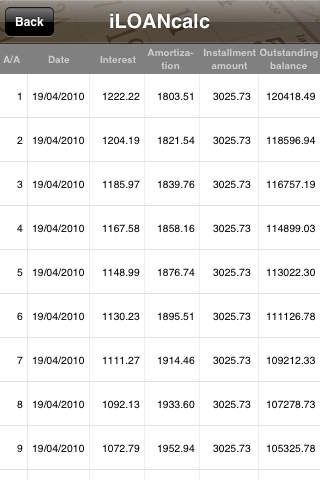iLOANcalc 1.1
Continue to app
Free Version
Publisher Description
iLOANcalc The Loan Repayments Calculator is intended to provide a general overview of what your monthly repayments may be depending on the repayment frequency requested, which is dependent on the term and interest rate. Calculator Assumptions Length of Month Months are of equal length. However given some months are longer than others interest charged will vary depending upon the month. Number of Weeks in a Year One year is assumed to contain exactly 52 weeks. Thus each year has 364 days. Rounding of Repayment Amounts The calculator uses the unrounded repayment to derive the amount of interest payable over the full term of the loan, however, institutions round repayments to the nearest pence. Interest Rate The interest rate input in the loan section of the calculator is a nominal interest rate per annum. Timing of Interest Conversion The calculator assumes that interest is charged to the loan account at the same frequency as the repayments are made. In practice, there may be differences between the timing of the loan repayments and the timing of the interest charges being added to the loan balance. Interest Rates The calculator assumes that interest rates will remain the same. Disclaimer: This calculator is for informational use only and does not constitute tax or financial advice. Please consult a professional advisor for your unique situation.
Requires iOS 3.1.2 or later. Compatible with iPhone, iPad, and iPod touch.
About iLOANcalc
iLOANcalc is a free app for iOS published in the Office Suites & Tools list of apps, part of Business.
The company that develops iLOANcalc is Veriah Ltd.. The latest version released by its developer is 1.1.
To install iLOANcalc on your iOS device, just click the green Continue To App button above to start the installation process. The app is listed on our website since 2010-04-22 and was downloaded 13 times. We have already checked if the download link is safe, however for your own protection we recommend that you scan the downloaded app with your antivirus. Your antivirus may detect the iLOANcalc as malware if the download link is broken.
How to install iLOANcalc on your iOS device:
- Click on the Continue To App button on our website. This will redirect you to the App Store.
- Once the iLOANcalc is shown in the iTunes listing of your iOS device, you can start its download and installation. Tap on the GET button to the right of the app to start downloading it.
- If you are not logged-in the iOS appstore app, you'll be prompted for your your Apple ID and/or password.
- After iLOANcalc is downloaded, you'll see an INSTALL button to the right. Tap on it to start the actual installation of the iOS app.
- Once installation is finished you can tap on the OPEN button to start it. Its icon will also be added to your device home screen.